Overview
The Charts Block utilises the chart.js library to offer users the ability to create a variety of Charts within the block editor.
| Github | https://github.com/bigbite/block-charts |
| Notion | https://www.notion.so/bigbite/Charts-Block-493f064ab9a14fe89d1a3f7b6c4e7bcf |
| Product Owner | Jonny Waters |
| Min. Version | 5.8> (Not tested in prior versions) |
Features
- Offers multiple chart types
- Pie/Doughnut chart
- Line chart (horizontal and vertical)
- Bar chart (horizontal and vertical)
- Enter multiple datasets (e.g. each line in a line chart is a dataset)
- Simple data entry via text area or CSV upload
- Instant previews when data is changed
- Validation on uploaded files (no. of data items and numeric checks)
Entering Chart Data
NOTE: The amount of labels should always match the amount of data items in each dataset.
Data Format
Entering via input fields
Chart labels should be entered into the Chart labels input field as a comma-separated list:
label 1, label 2, label 3, label 4Entering via CSV upload
CSV files should be in the following format:
Label 1, Label 2, Label 3,
Label 4
Dataset 1 Label, 10, 30, 20, 70
Dataset 2 Label, 30, 40, 90, 30Where the first row is the labels for the data (if the first row is not labels, ensure the “First row is labels” checkbox is unchecked at the point of upload.
All subsequent rows will be the separate datasets (separated by line breaks).
the first item of a dataset should always be the dataset label.
Pie/Donut Chart
Pie and Doughnut charts only accept one dataset.
Labels:
WordPress,Shopify,Wix,OtherDataset:
Average Users,65.1,6.5,2.9,25.5Bar Chart
Labels:
Jan,Feb,Mar,Apr,May,Jun,Jul,Aug,Sep,Oct,Nov,DecDataset:
Maximum Temperature,4.9,7,9.8,10.9,13.4,18.7,21.1,18.9,18.7,14,10,7.8
Minimum Temperature, -0.5,1.2,3,0.6,4.9,9.8,12.1,11.1,10.7,7.8,4,2.8Bar Chart
Labels:
Jan,Feb,Mar,Apr,May,Jun,Jul,Aug,Sep,Oct,Nov,DecDataset:
Maximum Temperature,4.9,7,9.8,10.9,13.4,18.7,21.1,18.9,18.7,14,10,7.8
Minimum Temperature, -0.5,1.2,3,0.6,4.9,9.8,12.1,11.1,10.7,7.8,4,2.8Validation
CSV uploads are validated on the following criteria:
- Number of data items in all dataset rows matches the number of labels entered.
- All items of data are checked to ensure they are numeric values.
Options
Data
- Chart Title
- Select a chart type
- Chart labels: A comma separated list of the labels (items of data) within the chart
- Dataset:
CSV Upload
- Select CSV File
- First row is labels
Styling
- Set colors for each label in the chart
- Set a border color for each label in the chart
How to
The block is installed via a Plugin which you can include using Composer. To do so, ensure the following is included in your composer.json file:
{
"repositories": [
{
"type": "vcs",
"url": "git@github.com:bigbite/block-charts.git"
}
],
"require": {
"bigbite/block-charts": {{RELEASE_NO}}
},
"extra": {
"installer-paths": {
"plugins/{$name}/": [
"type:wordpress-plugin"
]
}
}
}To report a Bug:
- Visit https://github.com/bigbite/block-charts/issues
- Add a screenshot/video of the issue you are experiencing
- Add a description of the issue you are experiencing
- Add the label
bug

To suggest a feature, either:
- Contact the Product Owner
OR
- Visit https://github.com/bigbite/block-charts/issues
- Create a new Issue
- Write your suggestion in as much as detail as possible – preferably detailing the problem you are trying to solve.
- Add the label
enhancement
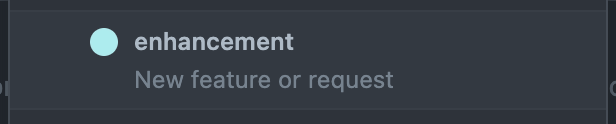
Technical Details
There are currently no hooks or filters provided by this block.